Excel proficiency is an essential skill for all finance or accounting Experts. For most of the accounting or finance professionals, MS Excel serves as the core of everything they work with be it maintaining ledge, daybook or handling taxation data.
Probably if Excel were not there, these professionals job wouldn’t exist. Here in this post, we are explaining some key Excel skills for finance and accounting professionals; that they must learn and get an expert in to deliver their job as expected.
However your Excel usage prominently depends upon the industry or business you are working for, but still, there is a core skill set that can make you a pro excel user.
Let’s start the ball rolling; you should better read the article till end if you to want to be an excel support for successfully doing well in your job.
Expertise In Finance Functions
Excel offers many in-built finance functions such as NPV, IRR, PV, and some other time value functions to ease financial jobs. A deep understanding and know-how of how and when to use such functions to accelerate your speed while working in excel large spreadsheets.
Moreover, practicing to build a financial model will help in maintaining an excel sheet as neat as a new pin.
The building of the financial model typically includes categorization of spreadsheets into input sheets, processing sheets, and output sheets.
Wised Up Keyboard Shortcuts
A pro-Excel user is expected to be well versed with the useful keyboard shortcuts for Excel. Don’t get surprised o know that almost all basic and good count of advanced functions can be operated with keyboard shortcuts. i.e., ‘CTRL+SHIFT+SPACE’ to select the entire table, ‘ALT+Tab’ to shift between worksheets.
In case you didn’t find any shortcut keys to perform a specific function that you usually need to do; you can create ‘Macros’ for that. Using keyboard shortcuts can save lots of time and you can concentrate on your work as using a mouse, locating your option and performing the action with clicks can interrupt your workflow.
Assimilate Pivot Tables
Pivot Tables enables an accountant to drill down its massive data painlessly. Pivot Table is an inbuilt excel functionality provided to create instantaneous summaries from various selected lists as the base data source. Having expertise with Pivots; you can slice the data, filter the data, you can sum up totals, and customize the calculations in the different fields.
To aid accountants further, Excel 2010 has extended this tool with the name “Power Pivot” providing various advanced feature such as managing heterogeneous data, using formulas, create PivotTables, and Pivot Charts for further analysis of the data. You need to install “Power Pivot” separately, and the existing “Pivot Table” data will merge automatically with newly installed “Power Pivot.”
Conducive VLOOKUP And HLOOKUP
To work effectively in Excel, another thing to get expertise for an accountant is VLOOKUP and HLOOKUP. Both functions allow you to search for data efficiently across your table or worksheet but in its way.
With the help of unique identifier VLOOKUP can help you find data even it is punched across various spreadsheets. You can collect similar information altogether to put in some financial model as per your requirement.
HLOOKUP renders a horizontal lookup function for all table entries. Both VLOOKUP and HLOOKUP functions are essential and help accounting and finance professionals in searching and sorting data that accelerates overall financial/account management job.
Data Management With Tables
An accountant should feel comfortable while working with tables, as tables are the most convenient and advanced option to organize your data and make it presentable at any point in time.
Tables are the most helpful data managing tool available in MS Excel. Learning how to use a Table can be a useful skill for accountants. The in-built table’s features make sorting, filtering, slicing and dicing of data quickly. The formatting options including, color scheme, font style, etc. make it more presentable and easy to understand.
The exceptional benefit of Tables becomes apparent because of automatic formulas functionality. As the formulas are automatically updated with data range, you need not punch data manually, and this saves lots of time and efforts.
Conclusion
There is innumerable Excel features that you can use depending upon your job requirement that means you need not to emphasis /learn only these mentioned excel skills. With every new MS edition excel comes with new features, you should keep an eye on further updates as well and can figure out if something new can contribute in increasing your efficiency and help in making the analysis more real.
Moreover, to accelerate your career growth, you can also go for professional excel certifications.
Happy Excelling!!!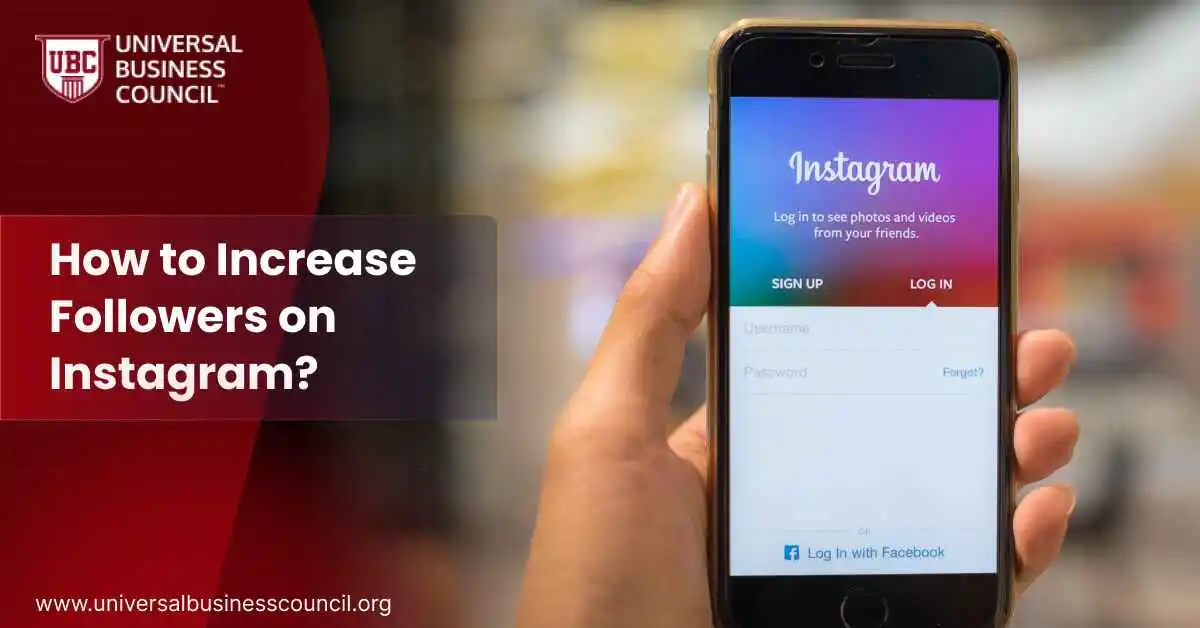



Leave a Reply