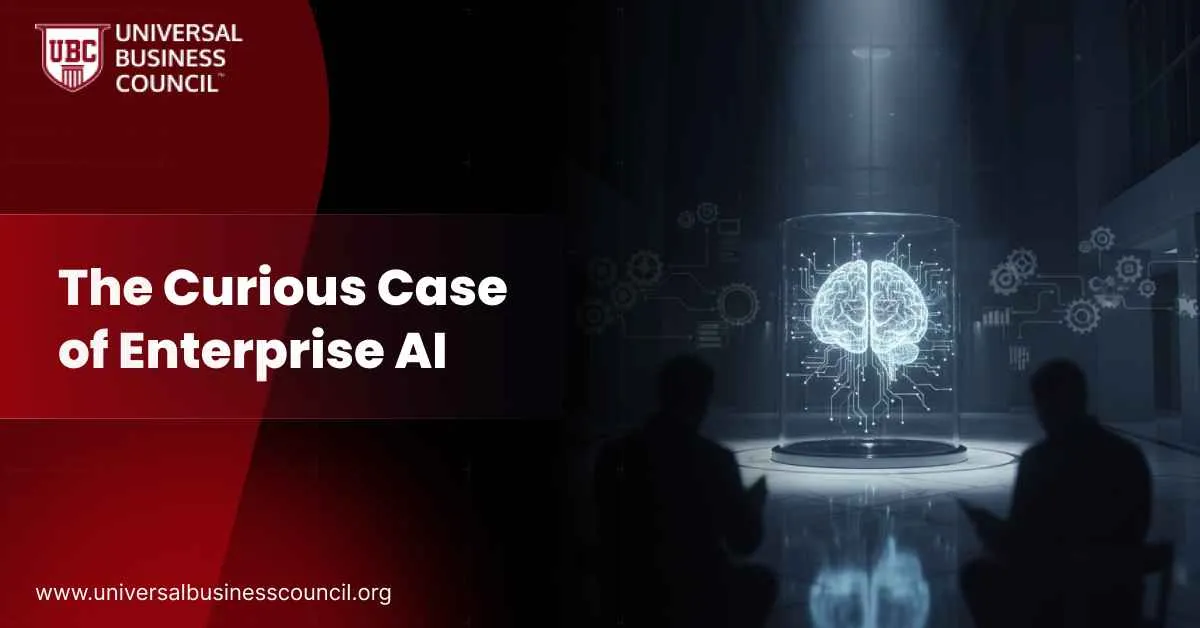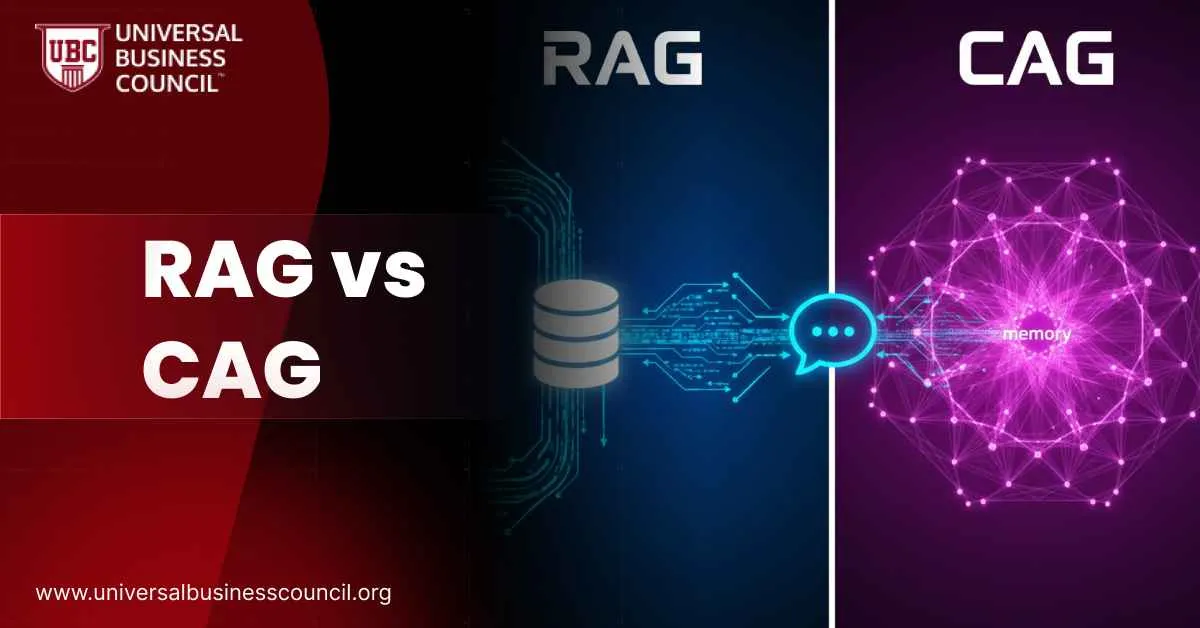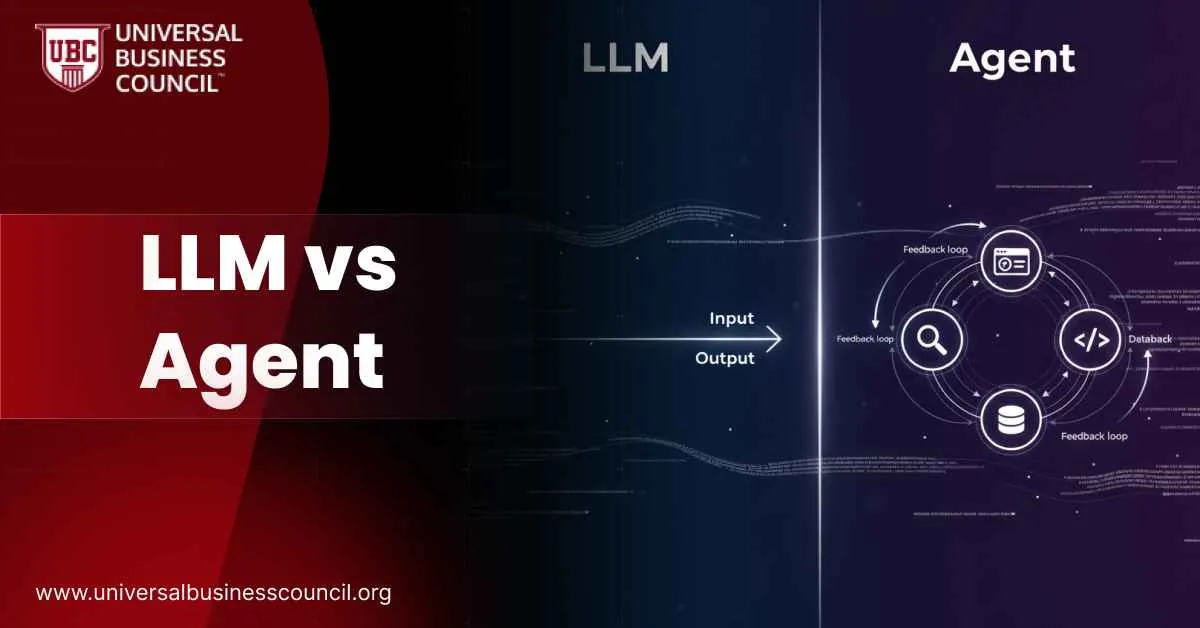In addition to a professional showcase for companies and professionals, LinkedIn has also become a most happening B2B platform. Now it is doing more than just posting about company information and people looking for a job and expanding their professional network.
LinkedIn marketing holds its importance for corporates like every other digital marketing campaigns, including Facebook marketing, youtube marketing, and content marketing.
Even if you do not put your hard earned money in sponsored LinkedIn ads, you can still fetch a significant chunk of business and fame from it.
Doing it right and examining your efforts are the only consideration to get maximum out of the Linkedin platform.
Linked analytic helps you to perform this free of cost. Yes if scrutinized well Linkedin analytics can help, guide and rectify you to design a good strategy for your B2B audience. The following check out how?
Visitors Probe
Study LinkedIn analytic well, and you can get a detailed analysis of visitors to your page. You can get to learn:
- A total number of your company page views.
- A total number of unique visitors; who visited your page
- Data about return visitors.
- Which page did they visit?
- A complete demographic report about your page visitors.
All this data can help you calculate how much potential your visitors have. How many of these are your loyal customers and how many can be converted into customers? Who can be your direct customers and with whom you can join hands with some business interest?
Company UpdatesLinkedIn provides you enough freedom to post anything as your updates. New Launch, announcing discounts, sharing annual function pictures.
But you also should measure what is working for you. LinkedIn analytics allows you to keep track of which post got how many views, how many likes, engagement, comments, etc.
All these analyses help you to choose which post/content you should often post to get more traffic, conversion, and engagement to your page.
You can check the graphical representation for your data reach & engagement for any period.
If your analysis shows negative or not so impressive graph, then you need to work out on your updates strategies.
Keep in mind the update length, Linked prefer it to be between 50 to 100 characters. Try to post short & meaningful updates. We all know visual impact works great, so work out on posting some images & videos along with text updates.
Company Followers
The Follower section of your LinkedIn analytic can help you study your audience. You can check
- What level people are your audience i.e., the low-mid or high profile corporate people.
- You can check which industry people visit your page and engage in your updates.
- You can also check the company size from which the people are looking at your page.
All these details can help you further decide over what you need to do to get your desired followers. The followers who can take a particular action or respond in your desired way to every post/update you made.
On the other hand, it can also help you to think over why are you losing your followers(if you are) whether you need to improve your content quality or need to change your post schedule; you can get all this information from LinkedIn analytic only.
Engagement Metrics
This aspect of LinkedIn analytic allows you to get in-depth knowledge of various types of engagements for your content. You can have a detailed analysis of what, how, and when your posted content earned engagement over a specific period.
You can categorize this data based on organic or paid traffic (if you are running sponsored ads.)
- Engagement metrics in the LinkedIn analytic tool include:
- Impressions (count of when people checked your posts)
- Unique impressions
- Clicks
- Reactions
- Likes
- Shares
This analysis could help you to figure out your best and worst performing content style, timings, and voice.
You can have a better idea about what your audience loves from you when they become active and what exactly they want you to feed them.
Demographics Analysis
Depending upon your digital marketing goals, it may be essential for you to to know who visited your page instead of knowing how many visits you got.
LinkedIn Analytic tool can provide you all. The analytic dashboard can offer you detailed specifications about a person’s professional background; who visited your page.
The visitor analytics aspect can further break down the professional demographic for your better understanding of what type of people are visiting your page.
For example, you posted to hire some graphic designer; with the demographic analysis, you can examine all the visitors and can know how many of these were graphic designers.
In a nutshell, if you spare some time regularly and religiously follow LinkedIn analytic tool, you can better design and understand your LinkedIn marketing strategy.