 To conduct a social media audit, you review all your social media accounts to see what’s working, what’s not, and where you can improve. It helps you stay organised, track your growth, and make better decisions about your content and strategy.
If you’ve been posting online but aren’t sure what’s actually helping your business or brand grow, this is the step you need. A social media audit shows you which platforms are worth your time, which posts people enjoy, and what needs to change.
To conduct a social media audit, you review all your social media accounts to see what’s working, what’s not, and where you can improve. It helps you stay organised, track your growth, and make better decisions about your content and strategy.
If you’ve been posting online but aren’t sure what’s actually helping your business or brand grow, this is the step you need. A social media audit shows you which platforms are worth your time, which posts people enjoy, and what needs to change.
Step 1: Make a List of All Your Social Media Accounts
Start by writing down all the social media accounts linked to your business or personal brand. That includes active ones, inactive ones, and even ones you forgot about. This helps you:- Stay in control of your online presence
- Find old accounts that may need to be deleted or updated
- Avoid confusing your audience with outdated profiles
Step 2: Check Your Profiles for Consistency
Go through each account and make sure things match up. Look at:- Profile photo and logo
- Bio/about sections
- Website links
- Contact info
- Branding style (colors, tone, etc.)
Step 3: Look at Your Content Performance
This is where you check what types of posts get attention and which ones don’t. Use built-in analytics from platforms like Instagram, LinkedIn, TikTok, or Facebook. Focus on:- Likes, comments, and shares
- Views (especially for videos)
- Clicks and link taps
- Saves or follows after a post
Step 4: Understand Your Audience
Take a look at who’s following you. Most platforms show data like:- Age
- Gender
- Location
- Active times (when they’re online)
Step 5: Review How People Engage With You
Look beyond the numbers. Are people commenting? Are they tagging friends or asking questions? This shows you:- What topics spark real conversations
- What makes your content worth sharing
- Where people lose interest
Step 6: Track Your Follower Growth
Is your audience growing? Shrinking? Staying flat? Note your follower count over the past few months and see how it lines up with:- Campaigns you ran
- Types of content you posted
- Big shifts (like trying Reels or Shorts)
Step 7: Watch What Your Competitors Are Doing
Take a few minutes to scan the accounts of similar brands or creators. Look at:- How often they post
- What kind of content they use (videos, polls, infographics)
- How their audience reacts
Step 8: Check Your Posting Schedule
Are you posting often enough? Too much? Randomly? Check how many times you’ve posted in the past week or month on each platform. Then compare that to:- Best posting times for your audience
- Engagement patterns
- Your own capacity to stay consistent
Step 9: Go Deeper With Each Platform
Each social media app has its own strengths. What works on TikTok might flop on LinkedIn. Dive into platform-specific metrics like:- Video retention on TikTok or YouTube Shorts
- Story taps and exits on Instagram
- Post reach on LinkedIn
- Click-throughs on Facebook ads
Step 10: Create a Simple Action Plan
Now that you’ve gathered all this info, make a list of:- What’s working well (do more of it)
- What’s not working (stop or improve it)
- What’s missing (try something new)
- Post 3 Reels per week
- Update your LinkedIn banner
- Increase saves by 20% on carousel posts
Social Media Audit Checklist
| What to Check | What to Look For |
| Account list | Any forgotten, fake, or duplicate profiles |
| Branding | Same photo, tone, and links across platforms |
| Content | High-performing post types and low ones |
| Audience | Age, location, activity times |
| Engagement | Comments, shares, DMs, likes |
| Follower growth | Up, down, or stuck — and why |
| Competitor insights | What they do better or differently |
| Posting schedule | Frequency, timing, and regularity |
| Platform data | Views, watch time, clicks — by platform |
| Action plan | Clear goals and things to change |
Tools That Help You Audit Easily
| Tool | What It Does |
| Meta Business Suite | Manages Facebook + Instagram analytics and posts |
| TikTok Analytics | Shows follower activity and video performance |
| LinkedIn Insights | Gives detailed business page data |
| Hootsuite | Combines reports from all social accounts |
| Metricool | Tracks growth, posts, and competitor accounts |
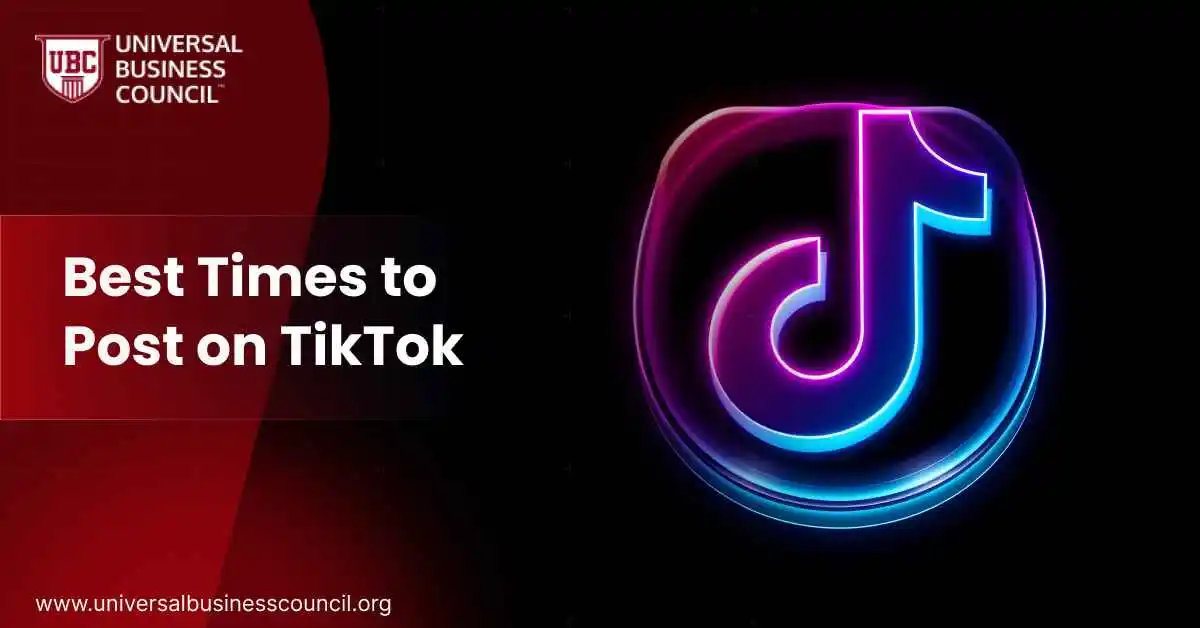


Leave a Reply