 The best AI tools for social media management in 2025 are Ocoya, ContentStudio, Sprout Social, Hootsuite, and SocialBee. These platforms use artificial intelligence to automate content creation, optimise posting schedules, and provide real-time analytics — helping you grow faster with less manual work.
If you’re tired of juggling multiple apps or spending hours planning posts, AI tools can streamline everything from ideation to execution. Whether you’re managing a brand, running a small business, or building your personal presence, this guide breaks down the top AI tools, what they do best, and how to choose the right one for your goals.
The best AI tools for social media management in 2025 are Ocoya, ContentStudio, Sprout Social, Hootsuite, and SocialBee. These platforms use artificial intelligence to automate content creation, optimise posting schedules, and provide real-time analytics — helping you grow faster with less manual work.
If you’re tired of juggling multiple apps or spending hours planning posts, AI tools can streamline everything from ideation to execution. Whether you’re managing a brand, running a small business, or building your personal presence, this guide breaks down the top AI tools, what they do best, and how to choose the right one for your goals.
Why Use AI for Social Media Management?
AI tools simplify and supercharge your strategy. Here’s how they help:- Content Generation: Instantly write posts, captions, and hashtags based on your brand voice or trending topics.
- Scheduling: Post at the times your audience is most active — without guessing.
- Engagement: Respond to messages, monitor mentions, and analyse sentiment with smart automation.
- Analytics: Understand what’s working (and what’s not) with real-time performance metrics.
- Visual Design: Use AI to generate images, edit visuals, and create branded content effortlessly.
1. Ocoya
Ocoya is an all-in-one content creation and scheduling platform powered by AI. It’s best known for its integrated AI copywriting (powered by GPT) and its Canva-style design studio. Key Features:- AI content generator for posts and hashtags
- Post scheduling across major platforms
- E-commerce and link-in-bio tools
- Built-in image editor and templates
2. ContentStudio
ContentStudio is a powerful tool for social media teams, marketers, and bloggers. Its AI engine helps you discover and publish trending content relevant to your audience. Key Features:- AI-powered content curation
- Social inbox and team collaboration tools
- Automation workflows for publishing
- SEO-friendly blog integrations
3. Sprout Social
Sprout Social is an enterprise-grade platform with some of the most robust AI features on the market. It’s ideal for brands that need deep social listening and analytics. Key Features:- Sentiment analysis and competitor tracking
- AI-assisted reporting and suggestions
- CRM-style audience management
- Full-featured scheduling and monitoring
4. Hootsuite
Hootsuite has been around for years and continues to evolve with AI-powered capabilities. It supports a wide range of platforms and integrates with tools like Canva and Grammarly. Key Features:- Smart scheduling recommendations
- AI content idea generator
- Real-time performance tracking
- Unified inbox for all channels
5. SocialBee
SocialBee is designed for small businesses and solopreneurs who want to maintain a consistent online presence. Its AI assistant helps generate content tailored to your brand’s tone. Key Features:- AI caption and copy generator
- Post recycling and evergreen content
- Category-based scheduling
- Concierge services (optional)
6. Lately.ai
Lately focuses on repurposing long-form content like blogs, videos, or podcasts into dozens of social media snippets using AI. Key Features:- Converts audio/video into social posts
- AI copywriting for repurposing
- Team collaboration and approval workflow
Feature Comparison of Top AI Social Media Tools
| Tool | AI Content | Scheduling | Analytics | Social Listening | Best For |
| Ocoya | ✅ | ✅ | ✅ | ❌ | Creators, Ecommerce |
| ContentStudio | ✅ | ✅ | ✅ | ✅ | Agencies, Teams |
| Sprout Social | ✅ | ✅ | ✅ | ✅ | Enterprise, Marketing Depts |
| Hootsuite | ✅ | ✅ | ✅ | ✅ | Brands with complex workflows |
| SocialBee | ✅ | ✅ | ✅ | ❌ | Small businesses, Solopreneurs |
| Lately.ai | ✅ | ❌ | ✅ | ❌ | Repurposing video/audio content |
Table 2: Pricing and Platform Support Overview
| Tool | Free Plan | Starting Price | Supported Platforms |
| Ocoya | ✅ | $15/month | Instagram, LinkedIn, Twitter, TikTok |
| ContentStudio | ❌ | $25/month | Facebook, Twitter, LinkedIn, Instagram |
| Sprout Social | ❌ | $99/month | All major platforms |
| Hootsuite | ❌ | $49/month | 20+ platforms including Pinterest, YouTube |
| SocialBee | ❌ | $19/month | Facebook, LinkedIn, Instagram |
| Lately.ai | ❌ | Custom | Multichannel publishing |
How to Choose the Right Tool for You
Choosing the best AI tool depends on your specific goals:- If you need fast content creation with design, go for Ocoya.
- If you want team collaboration and automation, try ContentStudio.
- For enterprise-level reporting and sentiment analysis, Sprout Social is a leader.
- If you’re a solo business owner, SocialBee offers great automation at an affordable rate.
- To repurpose existing content, Lately.ai is unmatched in AI-driven transformation of long-form material.

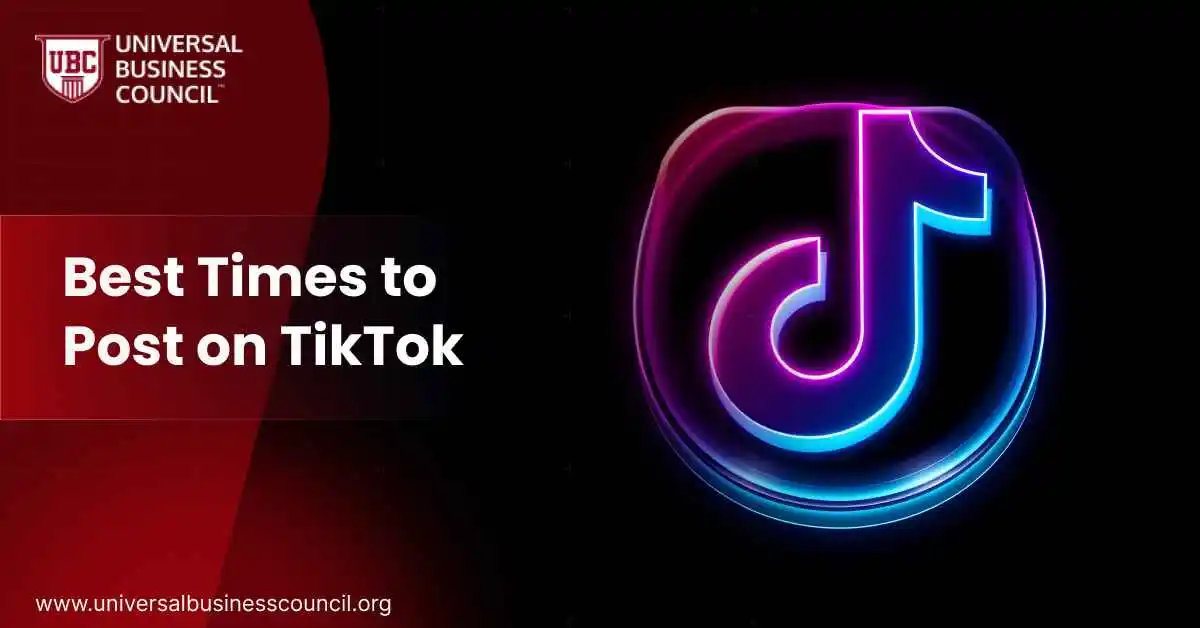

Leave a Reply