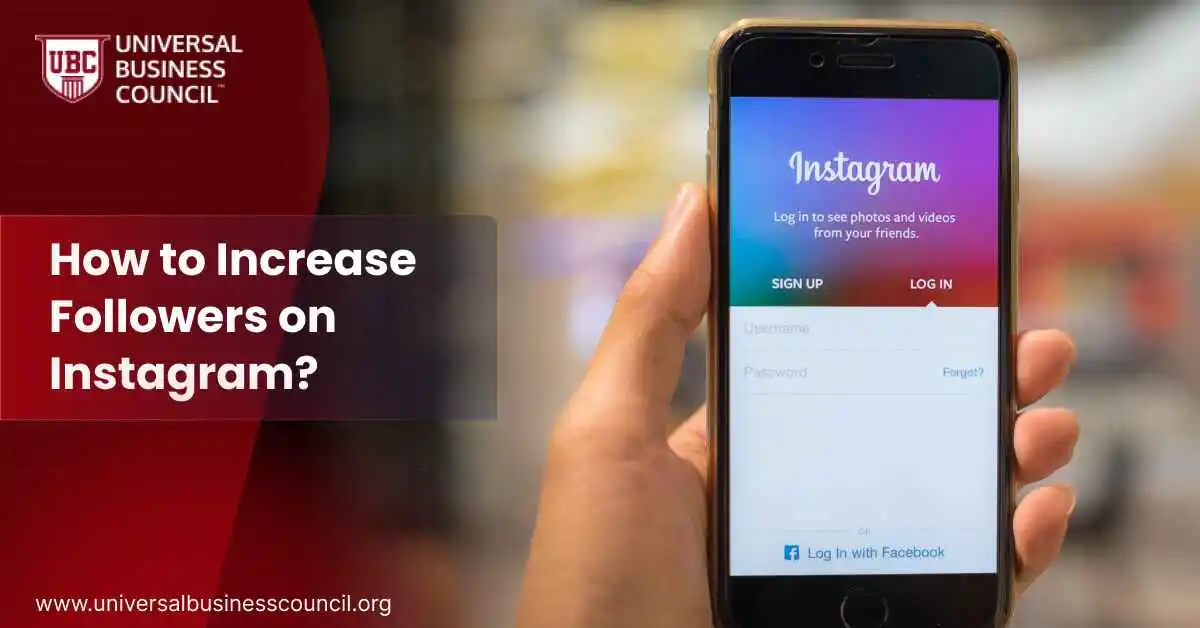Google Analytics can help you measure user engagement free of cost. Google analytic is the free yet most powerful tool you can count on when it comes to in-depth analysis of your website performance.
Study of user engagement and behavior plays critical in calculating the overall performance of your website. To understand user engagement via Google analytics; you should check & understand the following metrics.
New Vs. Returning Visitors
Inbuilt feature in google analytic helps you take a look at new visitors and returning visitors on your website. The overall visit/visitor data gives you an idea about how many people visited your website along with time, date, and location details.
To scrutinize this, you should study the data of new users and returning users. This gives you an idea about your customer, and you can design your future strategy.
If it is up to a graph for returning visitors, you should create an email database and target these with an email marketing campaign to convert them into your business leads.
Bounce Rate
Bounce rate reports are one of the best features of Google analytics; Experts says. It let you know the data of visitors who dropped your page on which they landed within 60 seconds.
The longer the session time, the more your users are engaged in what is being offered on your webpage. But bounce rate criteria is not the same for all sort of web pages. For example, a blog page having a high bounce rate is, of course, a disheartening thing. As this shows, your readers didn’t like what is written there.
Whereas a bounce rate on an e-commerce website seems to be good things As the possibility is that customer landed on a product page and immediately checked out to buy the product. You need to understand and bounce rate as per your business.
Time on Site
The time that the user spends on your website decides whether they are engaged with your business or not? In practical terms, it reflects whether they buy from you or not?
If you notice people spending a too short time on your pages; you need to work out on this. You can check this metric in Google analytics
- Go to Audience
- Overview to see the avg. Session.
- Go to Acquisition
- All Traffic
- Channels
This data will help you understand the traffic you got from your various paid campaigns. You can decide better while comparing if organic traffic or paid traffic is spending more time on your website.
With this analytic report, you can further check which page is getting maximum or min — time sessions by users.
To take things further, you can also check the time spent by the user on the site for each traffic source.
Frequency of Visits
Frequency of visits metric shows the broader canvas of visits on your website. The new vs. returning visits could be considered as part of this metric. You can get so many reports regarding various visits on your website.
You can get a detailed idea about how many sessions were produced by a certain portion/percentage of your business audience.
To check this metric in Google Analytics, you should follow this path:- Go to Audience
- Behavior
- Frequency & Recency
The count of sessions will prominently be shown here; this count reflects the frequency of visits for the average user of your website.
Top Exit Page Metrics
As the name suggests “Exit pages” are the last pages that the user had a view before leaving your website.
Scrutinizing exit pages can let you cross check the behavior pattern you decided for your visitors on your website.
For example, some e-commerce websites set their “Contact us” page or “Thank You” page as Exit pages. Visitors exiting from these pages reflect they took action desired by the website owner. High exit rate on such pages is considered excellent.
On the other hand, if your blog has a high exit rate, then you need to look into this situation; what’s wrong with the information you are providing? Why are people not reading your blogs?
Depending upon your webpages perspective, you should workout on “Top Exit Pages” of your website.There are some other important metrics in google analytics that can help you understand the user engagement pattern on your website: to name some:
- Abandonment Rate
- Conversion Rate
- Unique visitors
- Page/Scroll Depth
- Pages per Session
And so on. Once you sit while opening google analytics, you can get a whole new world of metrics to check the performance of your website from various perspectives.
Final Thoughts
User engagement metrics from google analytics hold its importance. As we all know, higher customer engagement can result in higher profitability directly or indirectly.
The cherry on the cake is Google Analytics is FREE to use and covers all critical user engagement metric that one should consider to analyze and improve their website performance.
If you have access to the most reliable analytical source for free; then why to invest money in buying paid analytic tools? Well, the final choice is yours.